If you are someone who uses video or graphic design programs on a regular basis, or someone who needs to develop cross-disciplinary skills, then you probably have heard of Lynda.com. For those of you who haven’t, let me introduce you!
Lynda.com has been around for years, since 1995 to be specific and is granddaddy… grand-momma of all the video based learning pages. The premise is pretty simple. Instructors create a series of short, consumable videos along with some additional course collateral. Lynda subscribers then can access the videos and collateral and learn the program or technique of their choice as the follow along with the instructor. The collateral usually includes the project file that the instructor is demonstrating in the video series. There are over 2500 courses! (Non-sarcastic exclaimation point!)
I have learned After Effects and Illustrator by utilizing Lynda’s services, and I am currently learning principles of design as well digital matte painting. The catalogue is vast and deep, with most offerings including beginner, intermediate, and advanced courses. A famous success story of Lynda.com’s training ability can be found on NoFilmSchool in a post by it’s founder, Ryan Koo. When Ryan was first getting started in New York, he lied his way into a job with MTV saying that he was a graphic designer by getting a Lynda.com subscription and learning everything he needed to know.
By no means does this mean that I advocate lying about your credentials to obtain a job! But the point is very valid and it remains a strong testament to the quality of training available on Lynda.com.
Recently, Lynda.com has released a redesigned set of mobile device applications that allow for easier learning on the go. There’s no time like the present to give Lynda.com a try.
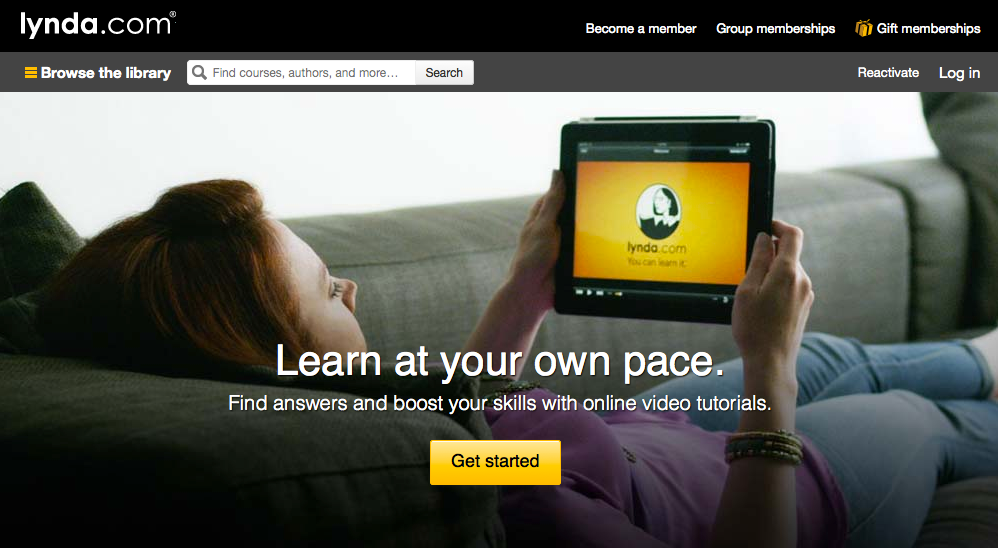
Videos can be used to supplement classroom lessons or as a stand-alone program that helps students master new concepts. For example, you can use video learning along with a textbook to prepare for a test or quiz. Or you can turn them into virtual flashcards so you don’t have to worry about forgetting important facts.